Online Stamp constructor

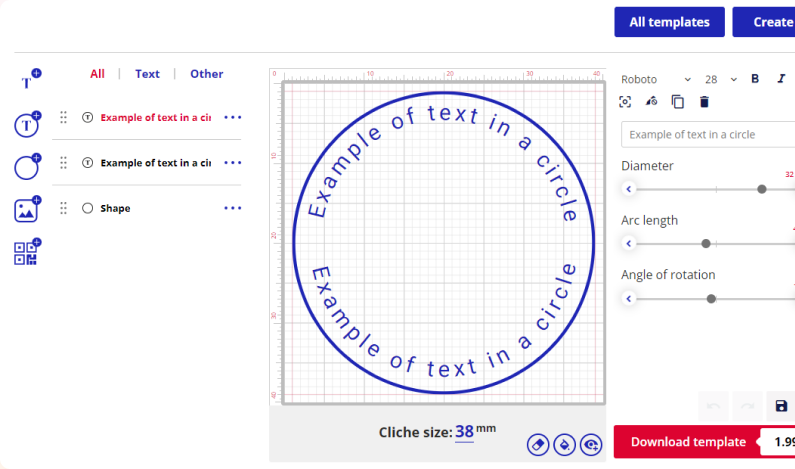

The Best online Stamp constructor Custom Stamps Maker
Create Custom Stamps featuring your personalized text and logos quickly and easily at Stamps-Maker.
Try it now
Awesome apps features

Awesome STAMP DESIGNER features

Complete flexibility with custom stamps to include text and designs to your own requirements.

Lots of stamp templates. Select a ready stamp template or create a new rubber stamp
Edit the seal/stamp, add text, images and logo.
A simple graphics editor that does not require professional knowledge.
What features are available in our seal and stamp editor?
Our Stamp Editor has many features that you need when creating seals and stamps. You can easily work with text, fonts, change colors, add images, logos, etc.

Select a ready stamp template or
create a new rubber stamp
Feel like a designer and create a rubber stamp template from scratch. You will have access to many functions for editing text, frames, images, etc. Everything is limited only by your imagination.
Don't want to create a template from scratch? No problem! Just choose the stamp template you like. Change the template you like! Save the layout and download it for your own use.
Create your own stampWhy choose Stamps-Maker?
Modern and simple service for ordering seals and stamps.

Create stamps 24/7
You can create your own stamp at any time. It is not necessary to wait for the start of the working day. Access to the site is carried out 24/7

Download your stamp
You can always download the created stamp anywhere and anytime. You will have access to the paid layout forever!

Special for rubber stamp making
All stamp templates are fully adapted to create real rubber stamps. Download the created template in electronic form and make a real rubber stamp.

Access from any device
Our stamp designer is available from any device: PC, smartphones or tablets. Everything is adapted to any standard.

Lots of ready made stamp templates
Choose a stamp template and customize it for yourself. We have ready-made stamp templates for all industries: Business & Professional Stamps, Artistic, data or address stamps, humor stamps, stamps for medical or notary purposes etc.

Customize shapes and sizes
You can easily change the shape and size of the stamps. Change the diameter for round stamps. Edit sides and faces for triangular stamps. Customize the height and width for rectangular stamps. And create the stamp you want.
What result?
We are not stamp manufacturers!
We do not sell stamp body, ink or other accessories.
You can download the template in different formats.
You can use a digital stamp for documents or make a rubber stamp from a template.
If you want to get a rubber stamp, then just send the saved file to the nearest stamp manufacturer.

For making a rubber stamp (cliches)
Formats - PDF, SVG, EPS, PNG.
This option includes a set of different high quality formats.
SVG is a vector format.
SVG vector graphics format allows you to scale the finished layout to any size, as this format is not bypassed in the manufacture of printing by engraving;
PDF, a well-known portable document format.
This format is supported by all devices, as well as most programs.

For digital documents
Format - PNG.
PNG is a bitmap format.
The image has a transparent background and a high resolution.
Ideal for e-documents.
In this option, you can apply a filter with a worn effect.
This will give your stamp a vintage look.
Download stamp template
$2.5
PNG
For digital/e-documents
Any color
Transparent background
Filters to choose from
Download example Download template$2.9
PNG, SVG, EPS, PDF
For Making a rubber Stamp/Cliches
High quality
Scalability
Embedded fonts
Download example Download template